Max 2
Printer safety and manuals
General Usage
Asiga printers are precision tools that require care to safely operate. When operating an Asiga printer be sure to always wear PPE (Personal Protective Equipment) as required.
Throughout the articles below there are safety notices, please read the definitions below to understand these notices.
Flammable chemical.
UV light shown is harmful. Always wear protective glasses.
Uncured resin is classified as hazardous to aquatic life.
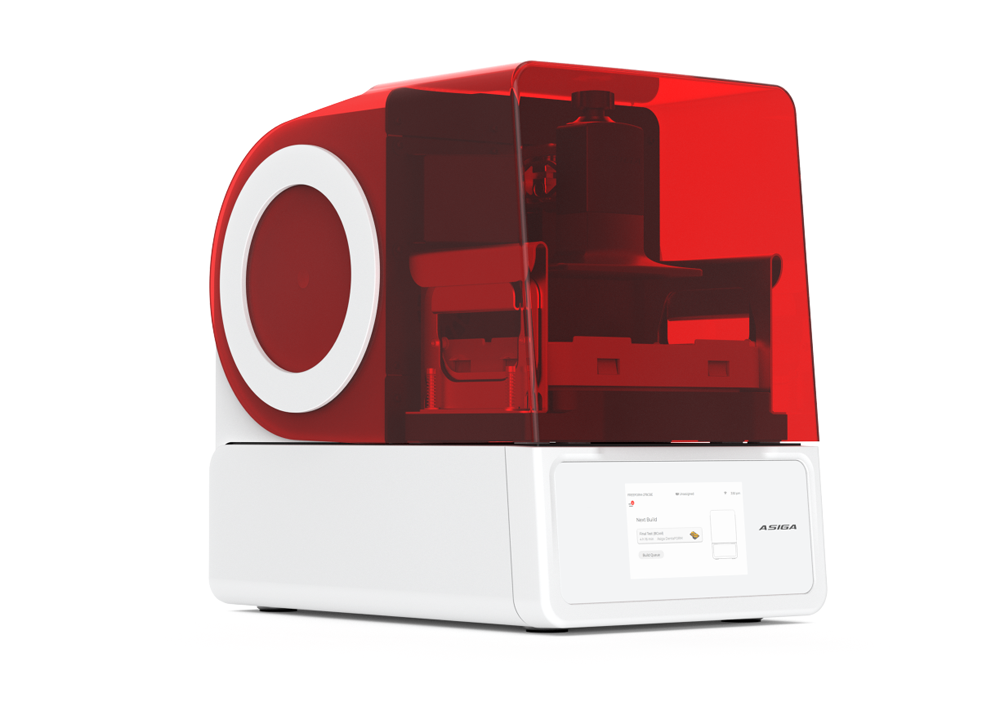
LED
LED must only be turned on when wearing UV glasses or the hood is closed. Never look directly into the light source as this could cause vision loss.

Solvents
Isopropyl Alcohol (IPA) dissolves liquid resin, making it effective for washing parts printed on Asiga Printers and for resin spills.
IPA is flammable. Keep containers closed and out of reach of children.
Always wear protective gloves and work in a well ventilated area.
Please refer to the SDS (safety data sheet) and local authorities for guidance on disposing of IPA.

Resin
Asiga printers require photo reactive liquid polymer resin.
Always consult the SDS as the primary source of information to understand safety and handling.
Please see our Materials tab for material ini files on ASIGA resin before printing.
- Poison hazard: Never ingest resin in liquid or solid form. If swallowed, immediately call a poison centre or medical professional.
- General safety: Always consult the SDS as the primary source of information to understand safety and handling of Asiga materials. In an emergency involving resin, always refer to the SDS and/or seek help from a medical professional.
- Skin irritant: Resin may cause skin irritation or an allergic skin reaction. Wear gloves when handling liquid resin or resin-coated surfaces. If exposed to resin, wash the affected area with plenty of soapy water.
Uncured photopolymer resin is classified as hazardous to aquatic life.

Maintenance
Asiga printers require little preventative maintenance. Follow all instructions and safety advisories before attempting any maintenance on a printer.
Supervision: Asiga provides instructions to advise skilled and non-skilled persons in operating Asiga printers. Do not attempt to open or investigate internal components unless under the guidance of Asiga or an authorised reseller.
Modification: Do not open Asiga printers and/or investigate internal components unless under the guidance of Asiga or an authorised reseller. Contact Asiga Support (INSERT LINK) or an Authorised reseller (INSERT LINK) for any additional guidance. All steps that involve opening a printer and/ or investigating internal components should be done by skilled persons under the guidance of Asiga Support or an authorised reseller.
Unauthorised maintenance: Unauthorised disassembly or repair procedures may damage the printer and void the warranty.
Personal protective equipment: Wear personal protective equipment when performing maintenance tasks. Use tools only as described.
Moving parts: Disconnect the power cable before maintenance. Moving parts present crushing and tangling hazards.