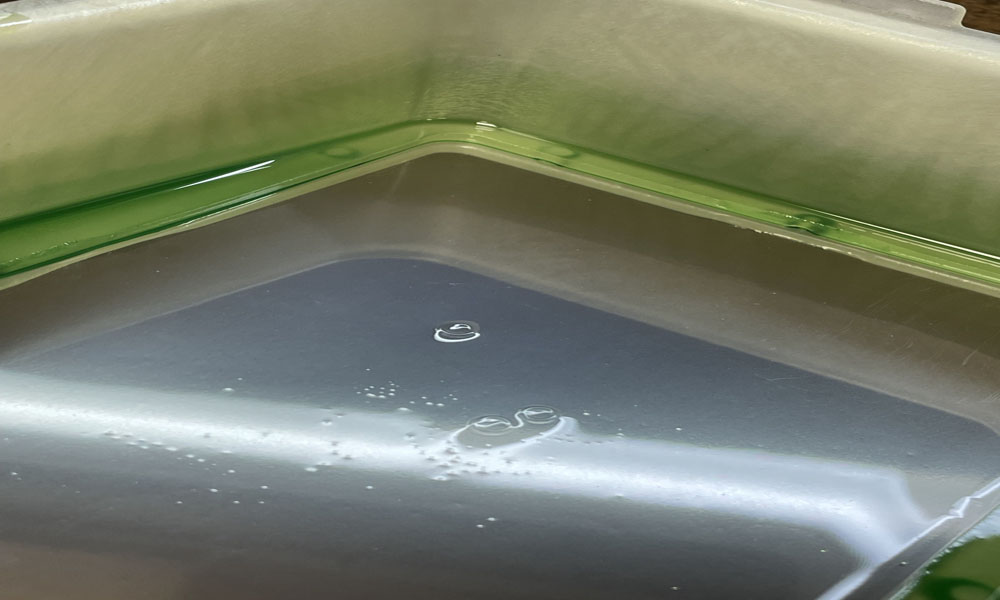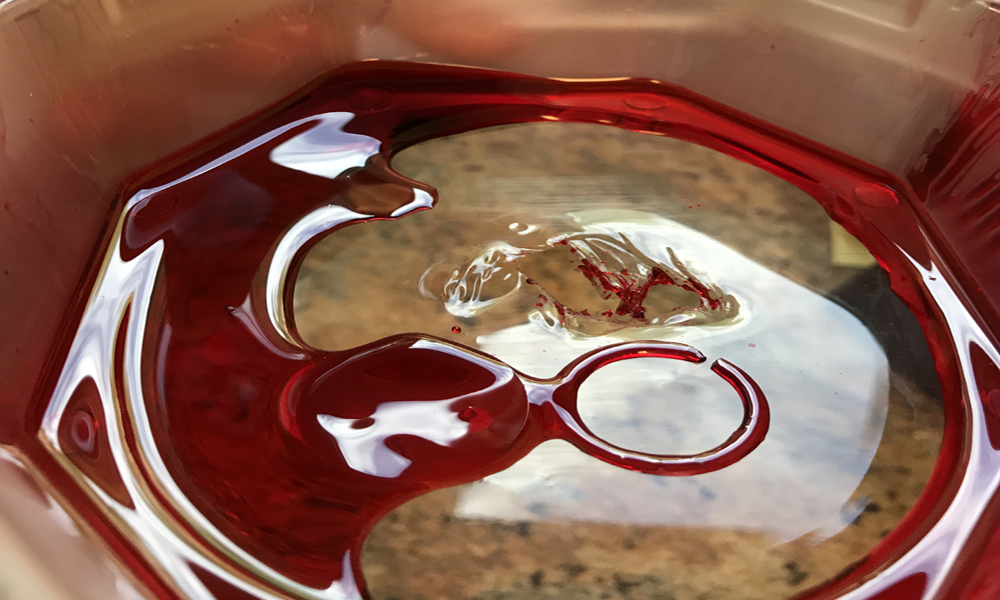MAX
Print defects
Why are there tags or flakes on my prints?
If you’re experiencing extra cured material on your prints, this page will explain why this is happening & how to prevent it.

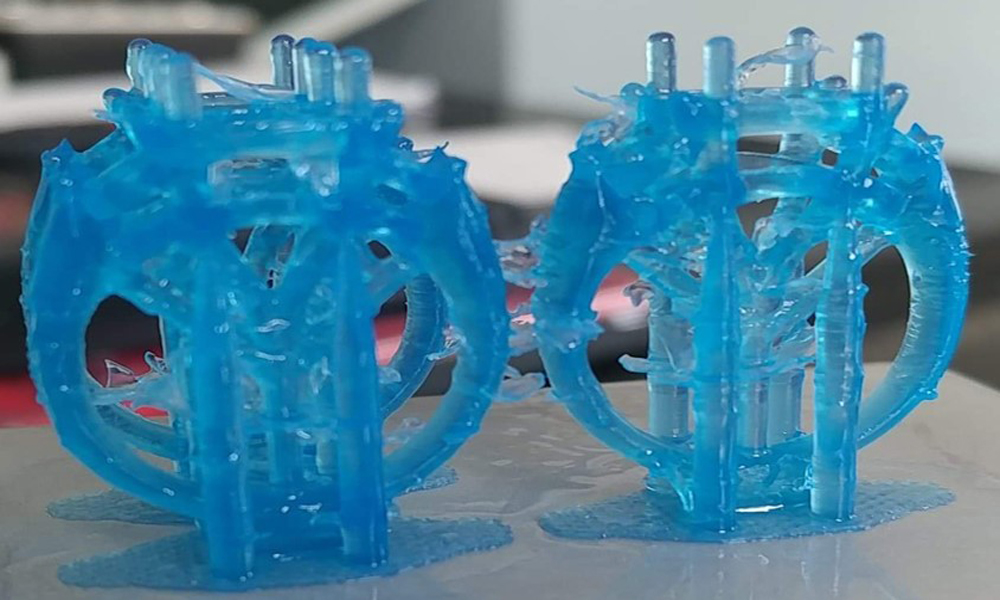
Extra cured material is caused by light scattering.
Light scattering is an effect created when an obstacle is partially blocking the light from reaching it’s destination.
This effect is caused by dirty optics:
- Dirty basin glass
- Dirty mirror beneath the basin
- Damaged build tray
Dirty basin
If the basin has smudges or cured resin over it, it will cause light scattering.
Use a torch to enhance visibility of the glass.
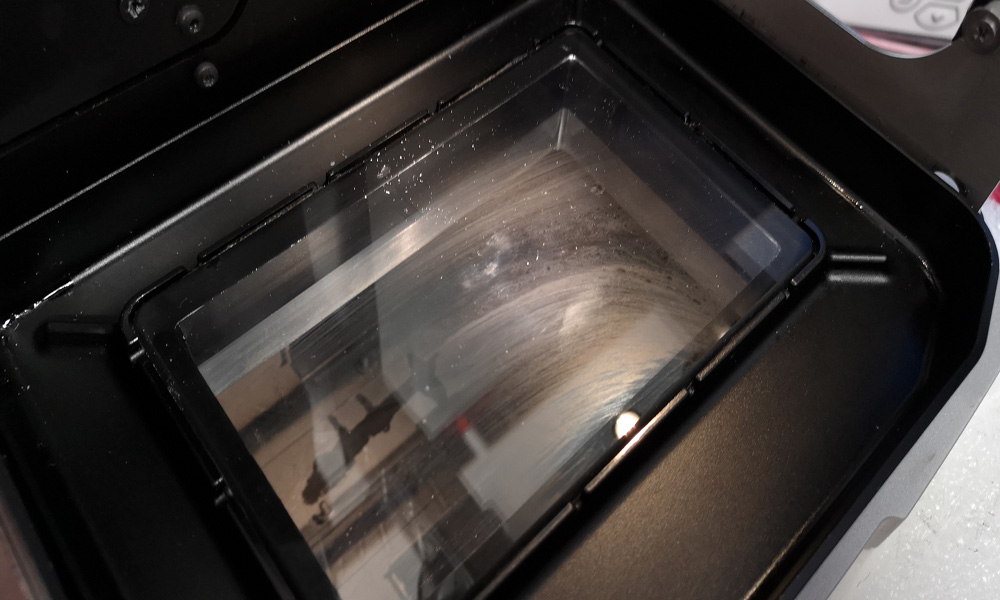
The below video demonstrates the recommended way to clean the MAX basin glass.
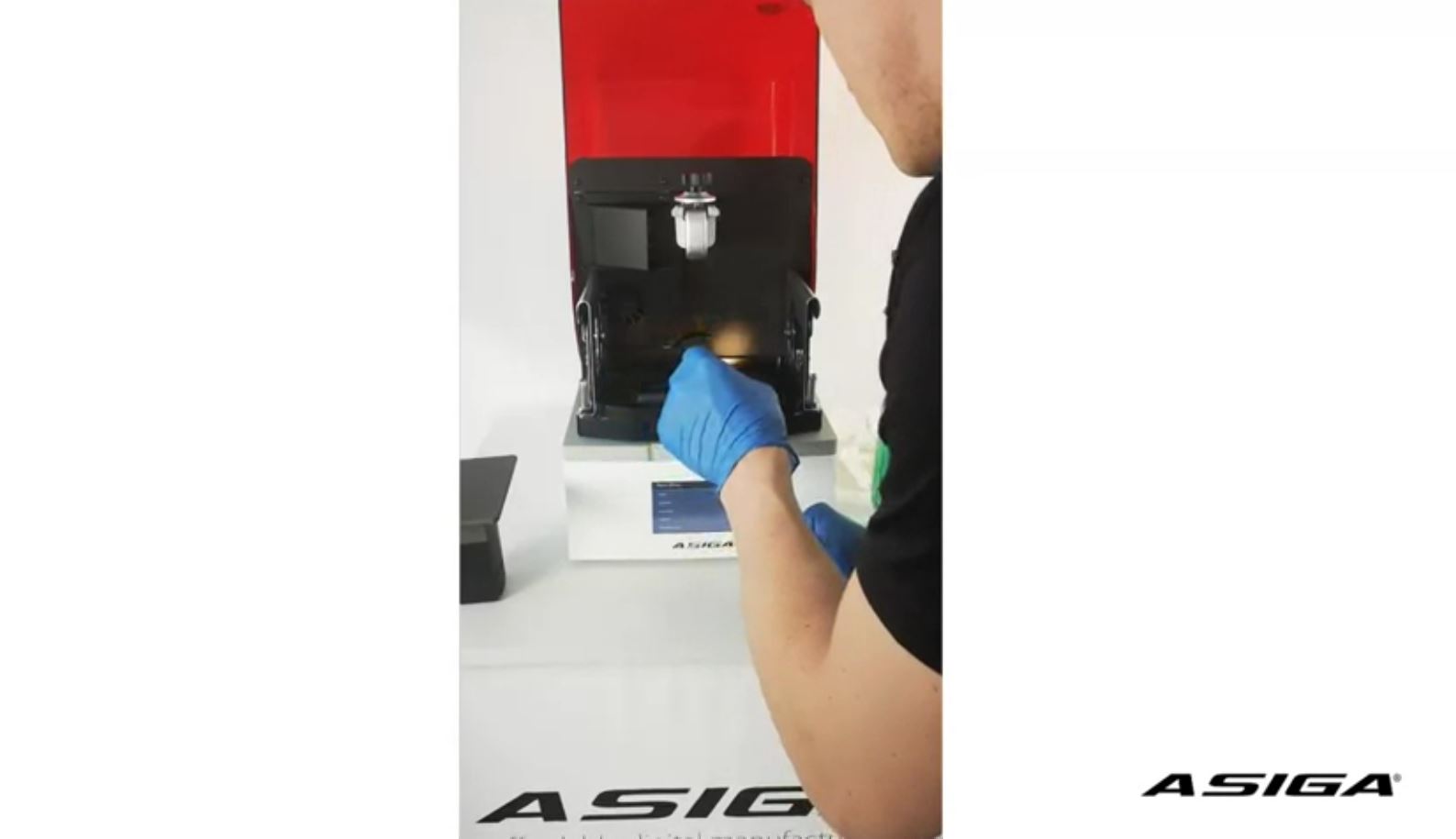
Dirty mirror
If this did not solve your problem, it is possible that the mirror beneath the basin is dirty.
Inspect the mirror underneath the glass basin. This can attract dust & may cause print defects.

If the glass is dirty:
- Remove the basin by unscrewing these 4 screws.
- Carefully blow away the dust. Avoid touching the mirror as it may smudge further.
- If the mirror is too dirty, consider replacing it by contacting Asiga Support.


Damaged build tray
If the build tray film is damaged it can cause print issues.
It’s important to maintain the build tray for maximum performance.
If the build tray is damaged or stretched out, consider replacing it with a new one to prevent the possibility of misprints.