Post Processing
Post-curing parts
Curing your parts
After the parts have been washed, they must be cured.
Parts must be handled with gloves until they are fully cured.
Always refer to the Instructions For Use (IFU) for detailed instructions.
Curing in the Asiga Flash
The Asiga Flash is included as part of the 3D printer bundle.
- Open Asiga flash door
- Place parts inside
- Close flash door
- Turn on Asiga Flash for specified time in Instructions For Use (IFU).
Curing in the NK Optik Otoflash G171 (no NItrogen)
For some Asiga materials we specifiy post curing in the NK Optik Otoflash G171.
More details on this curing chamber can be found here >
- Open Ottoflash G171
- Place parts inside
Close Otoflash G171 - Set number of flashes according to Instructions For Use (IFU).
- When cycle complete, turn parts over & repeat.