PRO 4K XL
Troubleshooting the PRO 4K XL
Position Encoders
What is SPS technology?
Position encoders provide platform position feedback ensuring your build platform is where it needs to be for every layer guaranteeing Z height precision.
Because these sensors are so sensitive, it is normal for them to move around.
What’s more important is the values shown in the left column.
These values represent the weight
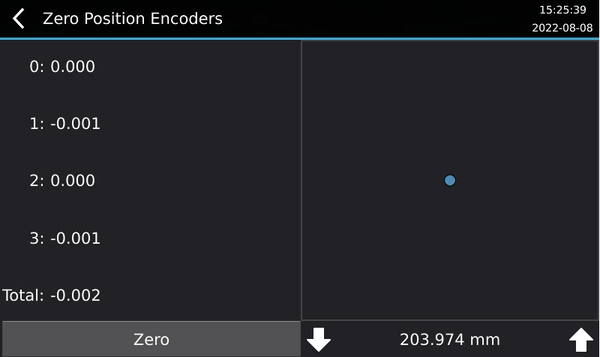
To check if your encoders are working correctly:
- Remove the build tray
- Zero the encoders
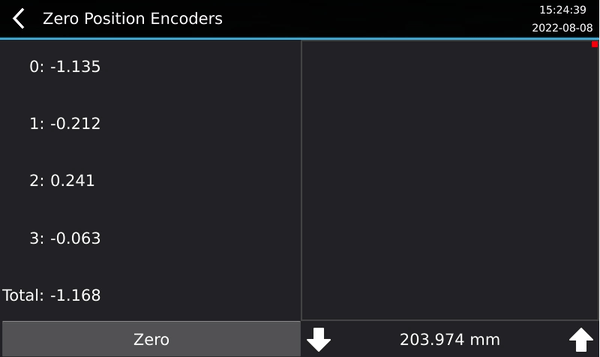
Run your finger along the edge of the basin.
The blue dot should follow your finger and turn red.
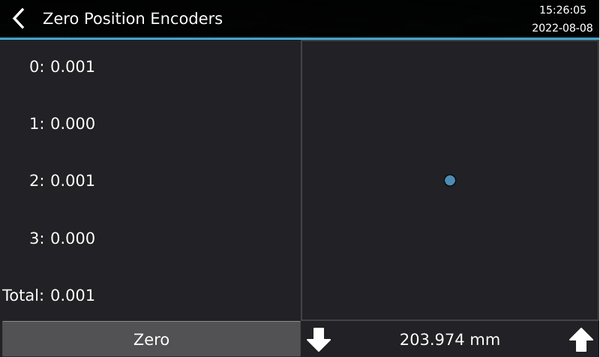
If your position encoders are performing as described in this article, they are working perfectly.
If you are still experiencing technical difficulties
please launch a support ticket via the button below.