PRO 4K
Printing on the PRO 4K
Heater controls
Asiga 3D printers automatically heat resin to a set temperature while printing.
The printer will not wait until the temperature has been reached unless a manual temperature has been set.
To manually set the temperature, follow the instructions below.
Select Settings from Main Menu.
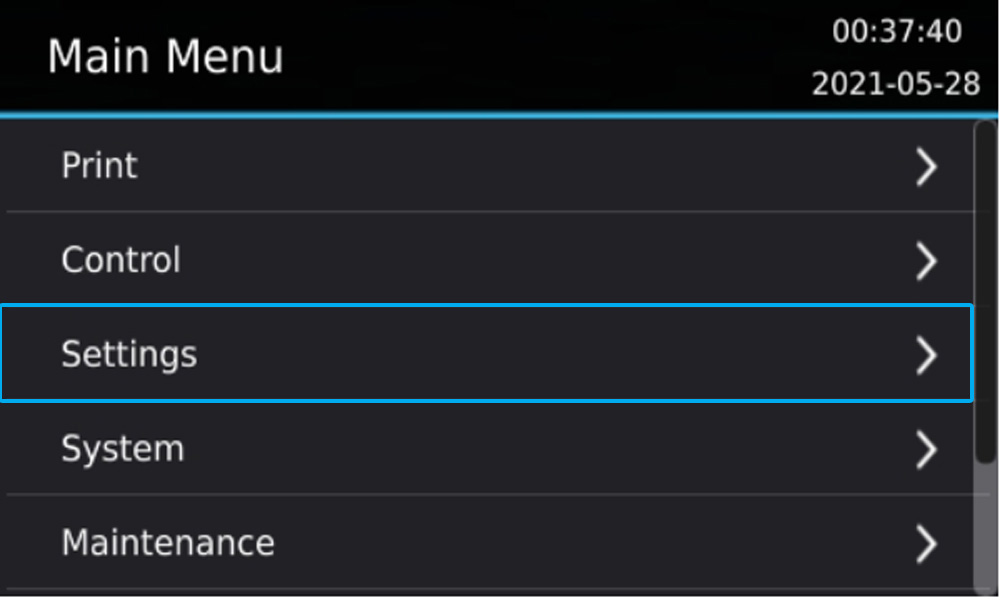
Select Temperature from Settings Menu.

- Select desired setpoint from Temperature Menu.
- Slide Controller on.
- Heaters will now heat the build chamber.
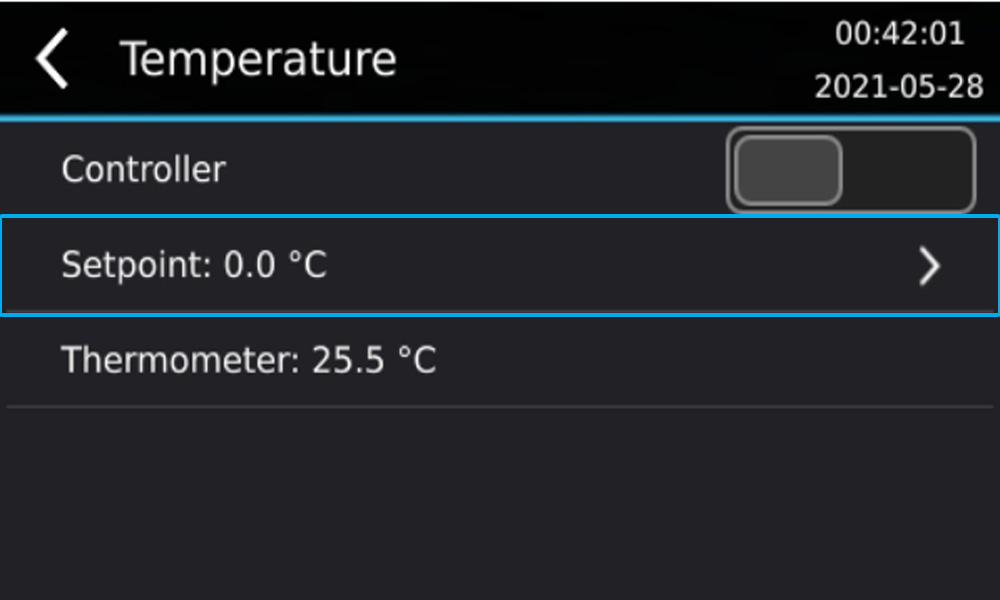
Print end
During the printing process the resin remains heated to maintain optimal temperature.
Once the print is completed, the heater will switch off and the printer will cool down.
Note: There is no danger in touching the print or the printer immediately after a print is finished. It will be around 30 °C (86°F).

