Ultra
Printing on the Ultra
Heater controls
Asiga 3D printers automatically heat resin to a set temperature while printing.
The printer will not wait until the temperature has been reached unless a manual temperature has been set.
To manually set the temperature, follow the instructions below.
Select Hardware from Main Menu.
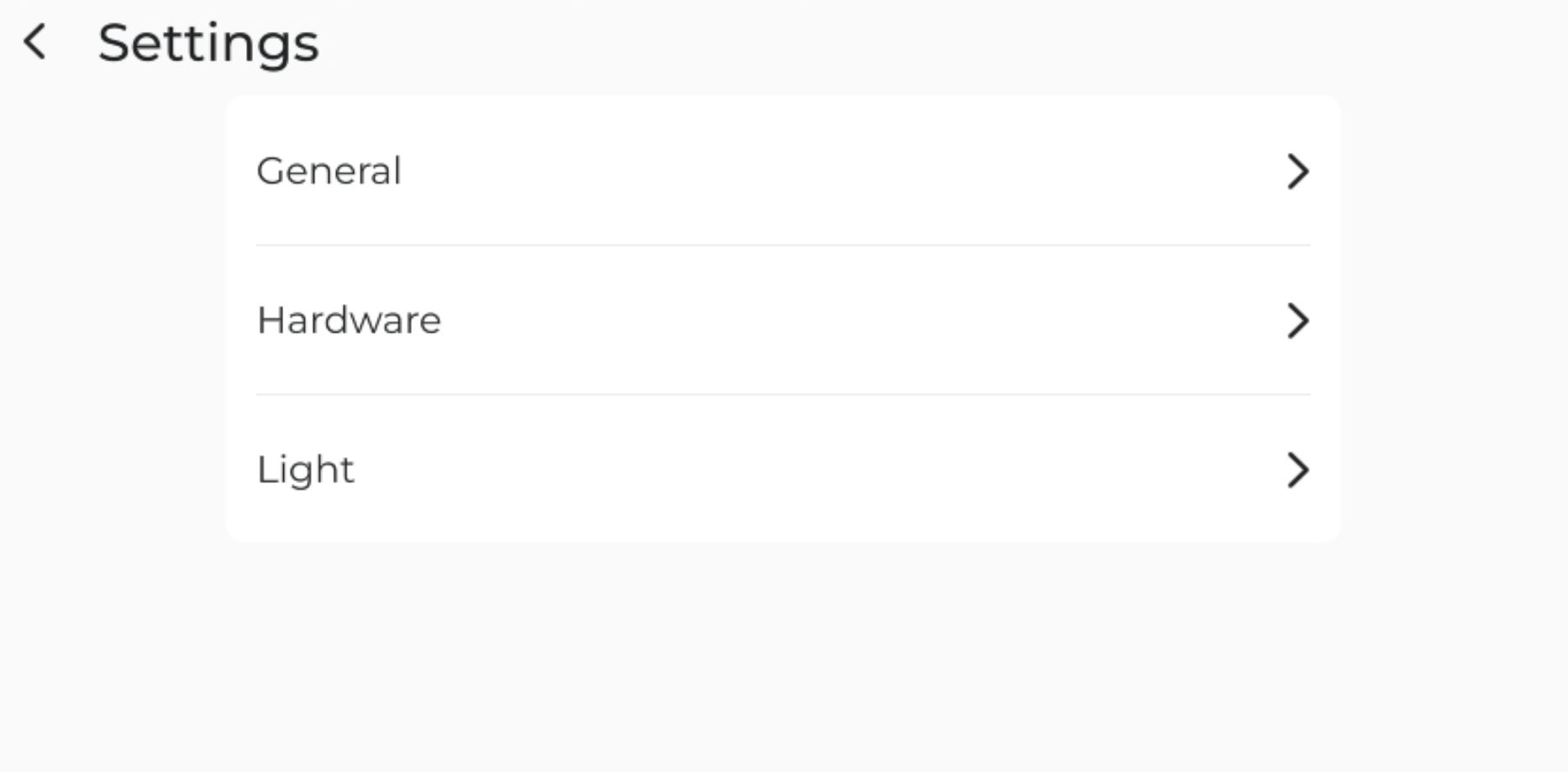
Select Heating from the Hardware Menu.
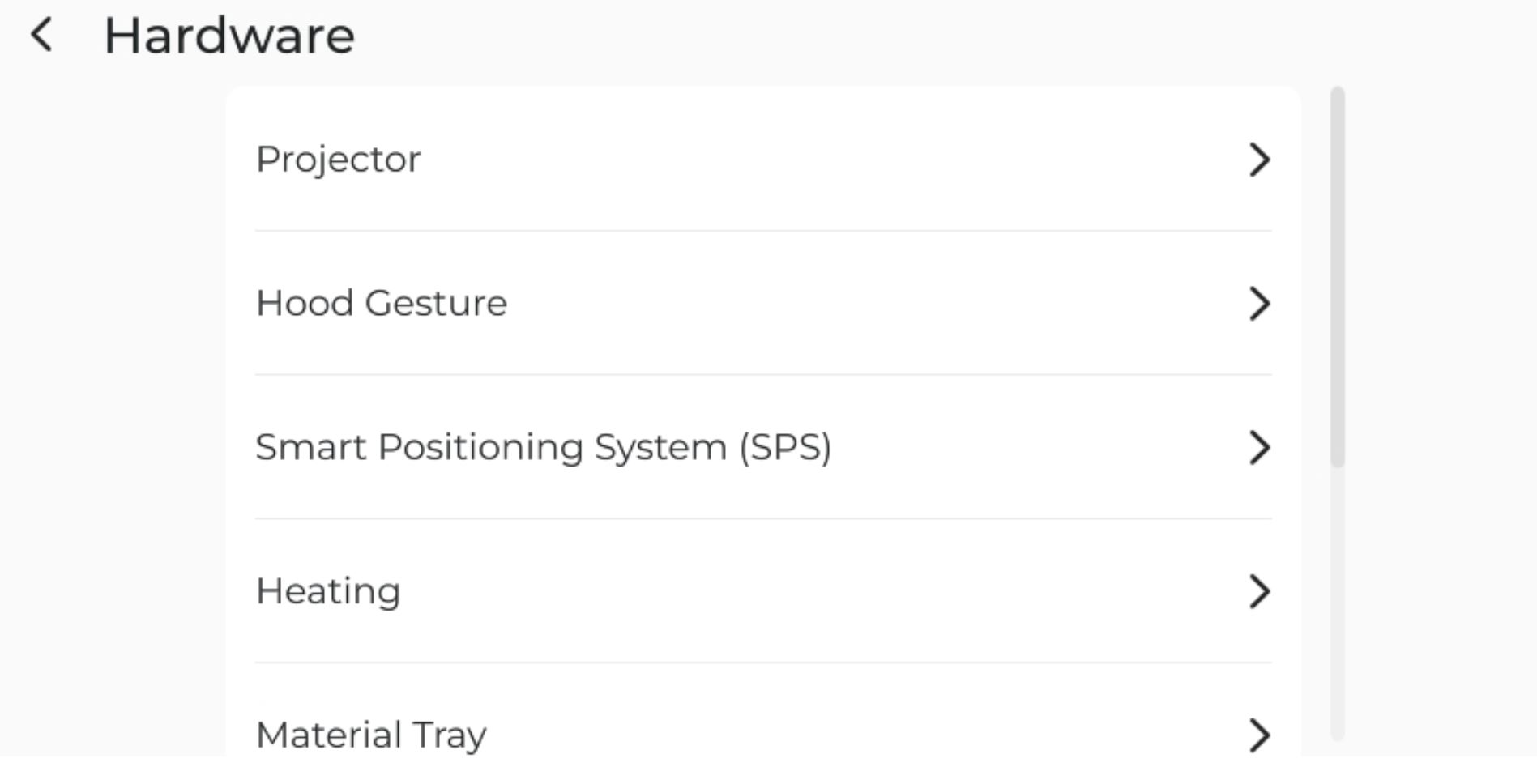
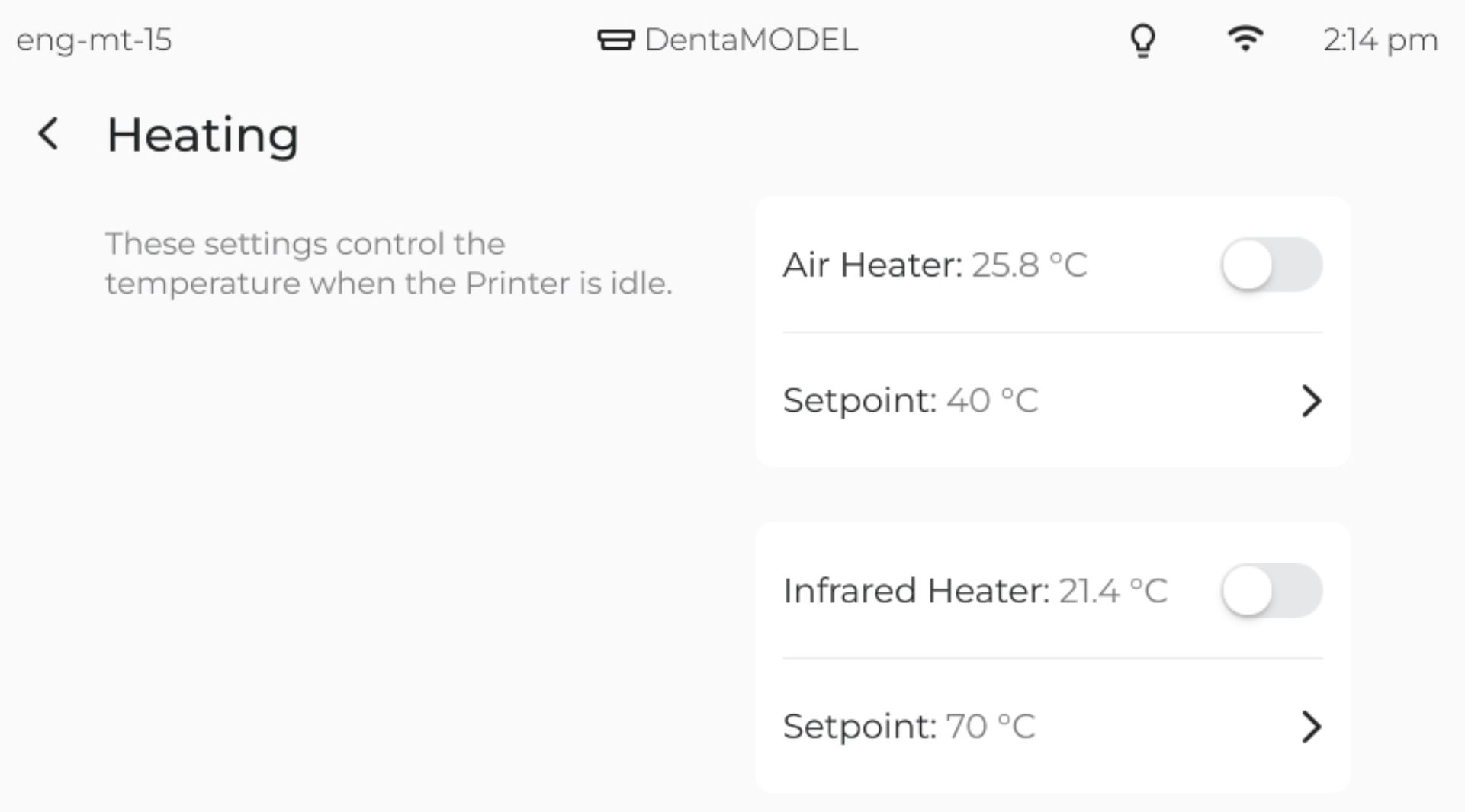
Air Heaters
The Air Heaters are designed to raise the Chamber temperature to approximately 10°C above ambient.
Change the Setpoint to the desired temperature.
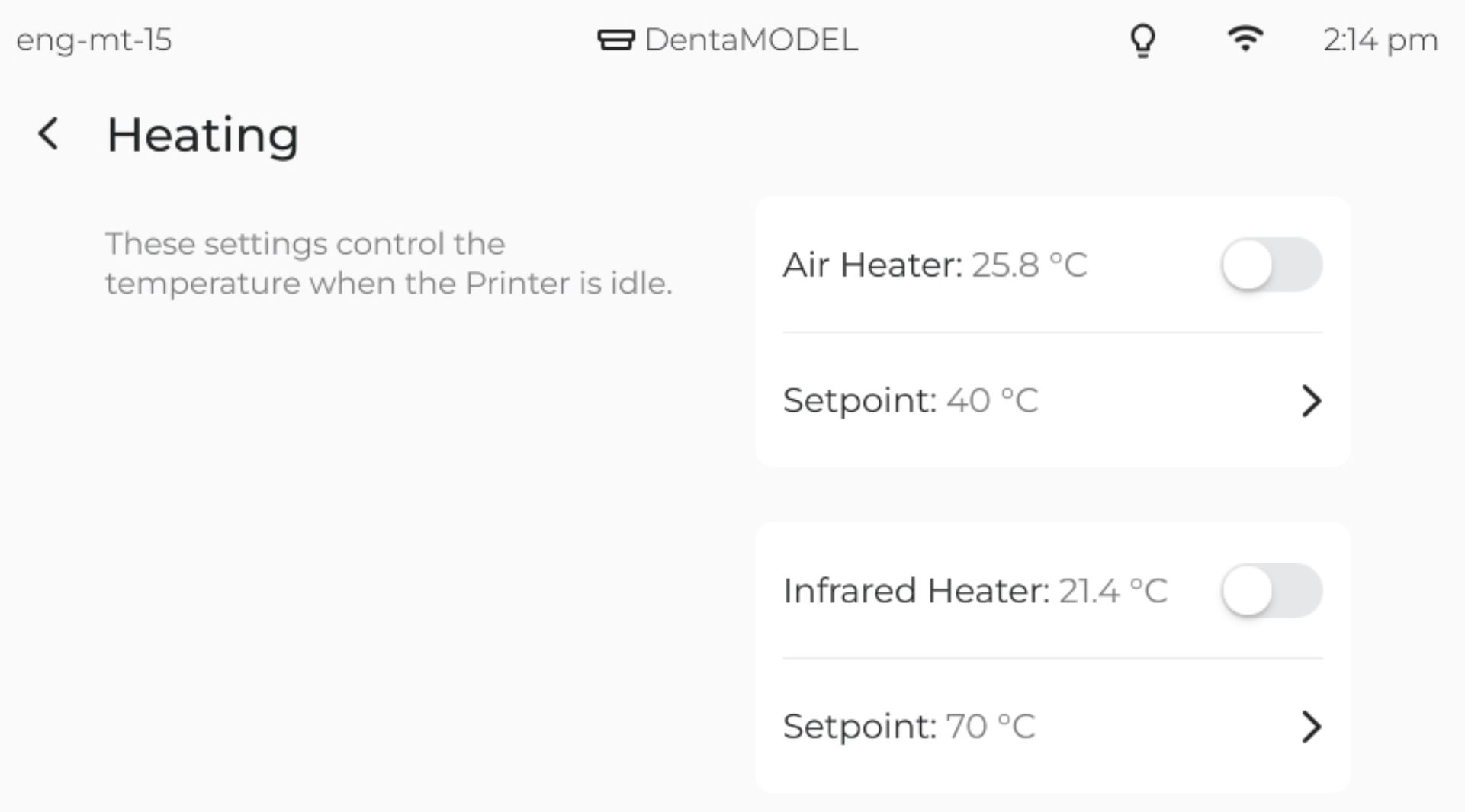
Activate the Air Heater.
Please note this will affect the Chamber temperature while idle and during printing.
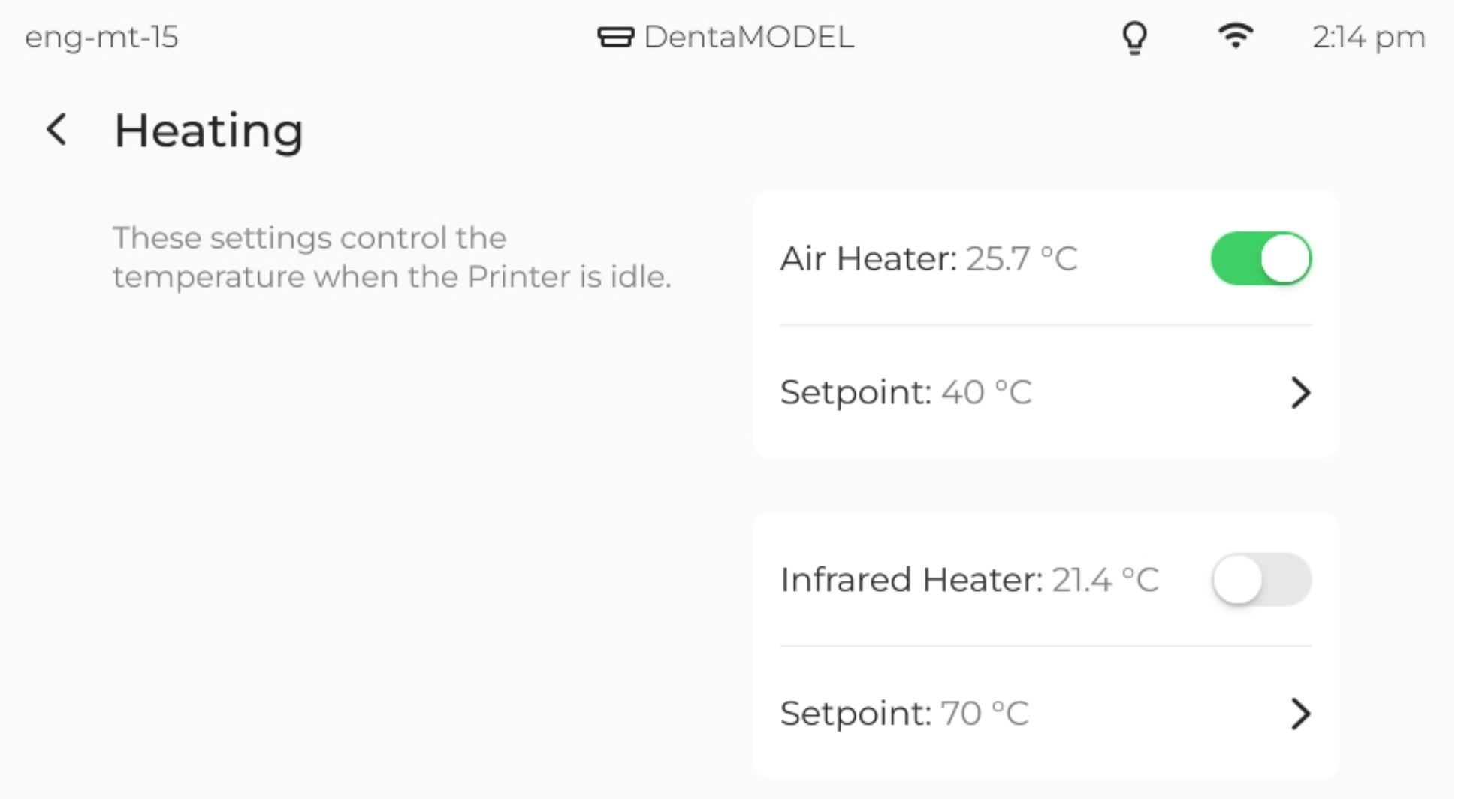
Infrared (IR) Heaters
The Infrared Heaters are designed to raise the Chamber temperature to approximately 70°C.
These heaters should only be used if high temperature is specified by the material manufacturer.
Change the Setpoint to the desired temperature.
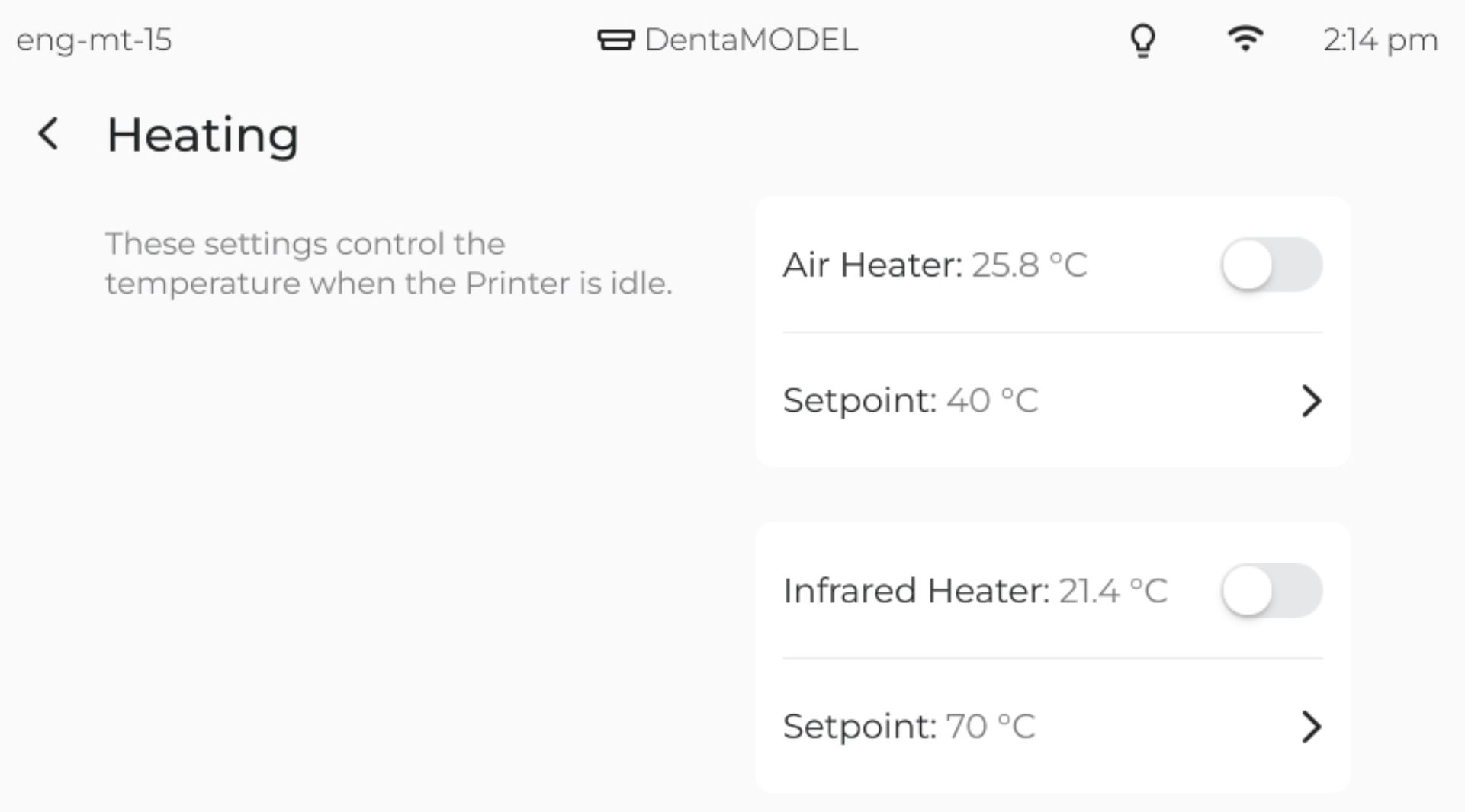
Activate the IR Heater.
Please note this will affect the Chamber temperature while idle and during printing.
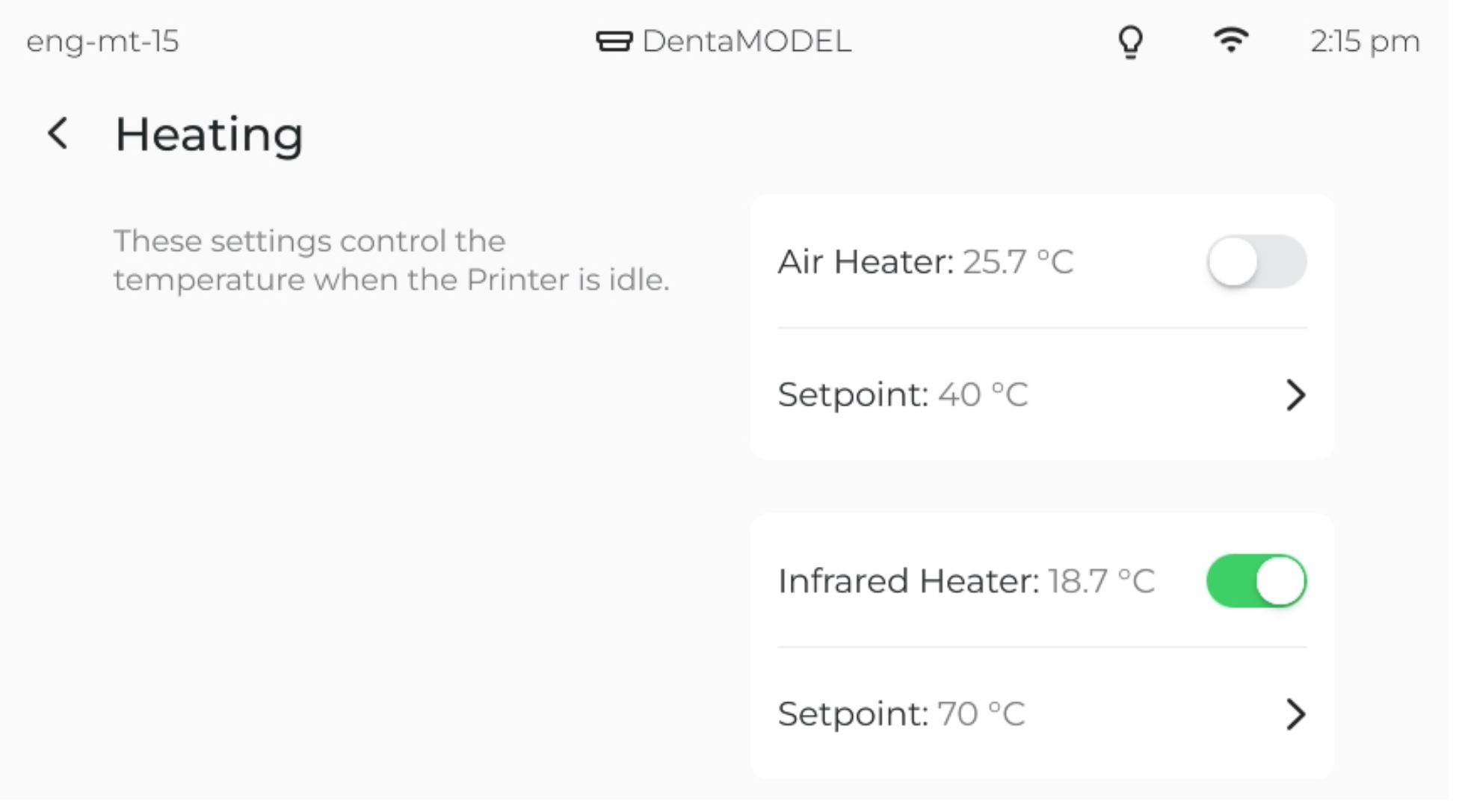
Print end
During the printing process the resin remains heated to maintain optimal temperature.
Once the print is completed, the Air heater will switch off until “Print Finished” is confirmed.
The IR Heaters will stay on until manually disengaged.
Note: The Platform may be warm to touch after using IR Heaters.